Signing up for Medicare online through the Social Security Administration is the fastest way to apply.
Enrollment takes less than 10 minutes online, according to the Social Security Administration.
How to Apply for Medicare Online
- Create a My Social Security account if you don’t have one already.
- Visit the Social Security Administration’s Apply for Benefits page.
- Click “Start a New Application.”
- Follow the instructions.
You will be asked to provide your current health insurance information or, if you receive Medicaid benefits, your Medicaid number.
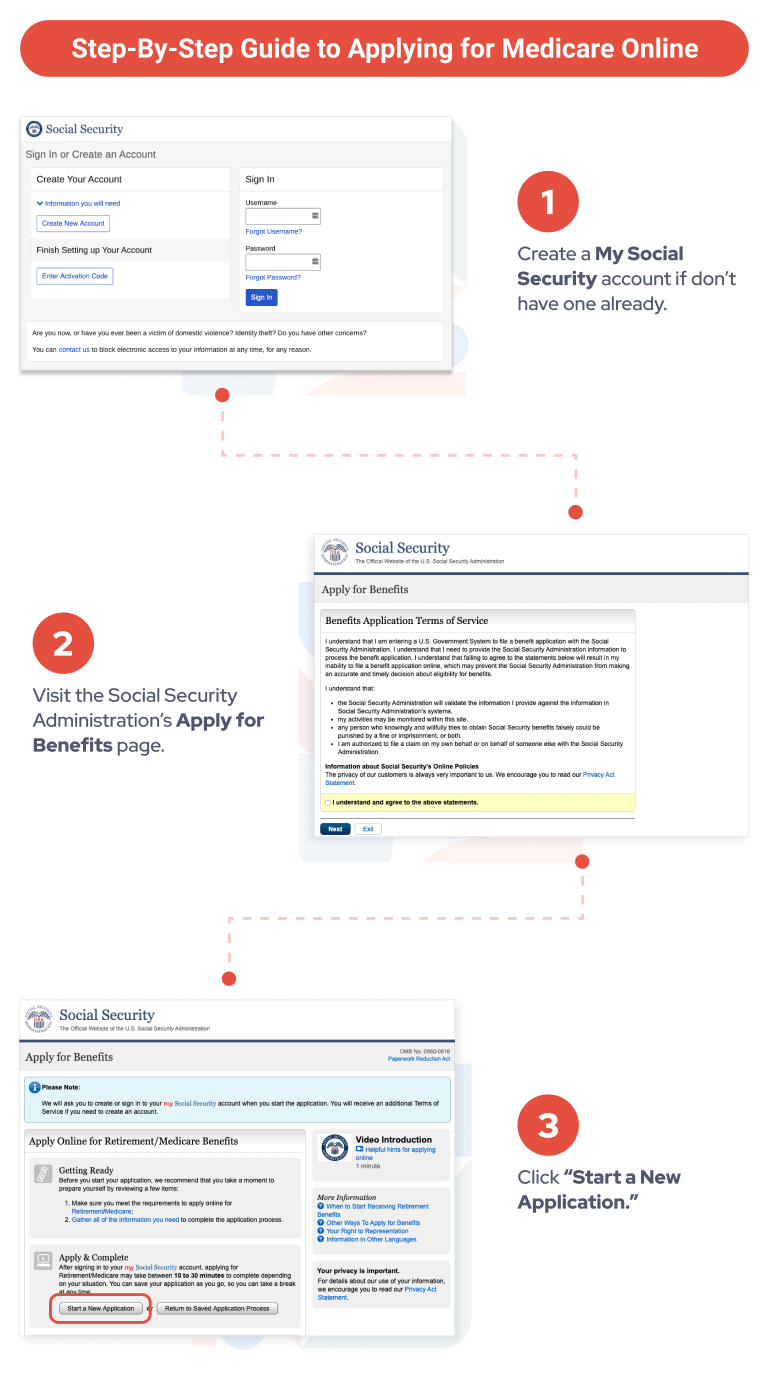
You may be required to provide additional documentation if you are:
- Not a U.S. citizen
- Applying under your spouse’s work record
- Over age 65 and transitioning from your employer’s health coverage
After you’re enrolled, CMS will send you a welcome packet in the mail along with your Medicare card.
If you sign up for Medicare on your own, the packet should arrive about two weeks after you sign up.
You will also receive a “Medicare & You” handbook, which includes important information about your coverage.
